You have several options when choosing what content to display on the home page of your blog.
The Single Page Option
This option allows you to display a dedicated page on the index of your site. To do so, you must declare one of your pages as the home page by setting the :home? flag to true in the meta data of the page you wish to use.
The Single Post Option
This option allows you to display your latest blog post on the index of your site. The prev/next links then allow readers to navigate between blog posts.
(Ex. yogthos.net)
This option requires no changes to the default config.edn file. Just set the :previews? key to false and you're good to go.
Showing a List of Previews
This option will allow you to display a number of "previews" of your blog posts on your index page. Each preview will show the post title followed by a snippet from the post and a link to the full article. Clicking the prev/next links will then allow readers to view the next set of previews.
An example of how this could look:
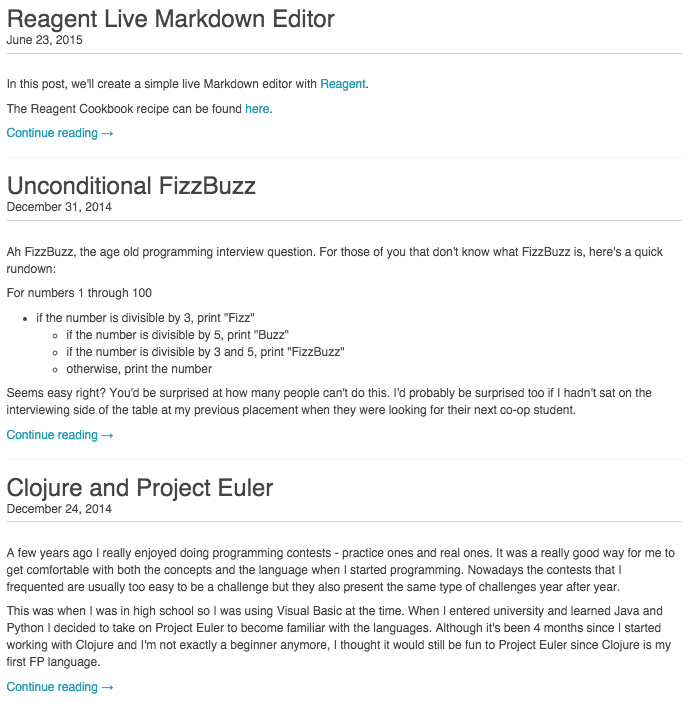
To set up the previews there are three keys that you need to update in config.edn.
:posts-per-page - Set this to the number of previews that you want to display on your index page.
:blocks-per-preview - This is the number of html blocks that will be displayed in each preview by default. For example, if your blog posts consists of an h2 tag and eight p tags then setting the value of this key to 3 will show the h2 tag and two of the p tags in the post snippet.
If you want to override the default snippet length then you can insert a <!--more--> marker into your Markdown/AsciiDoc file to indicate where you'd like to break off your snippet.
:previews? - This needs to be set to true.
